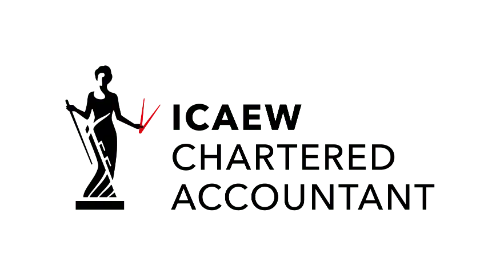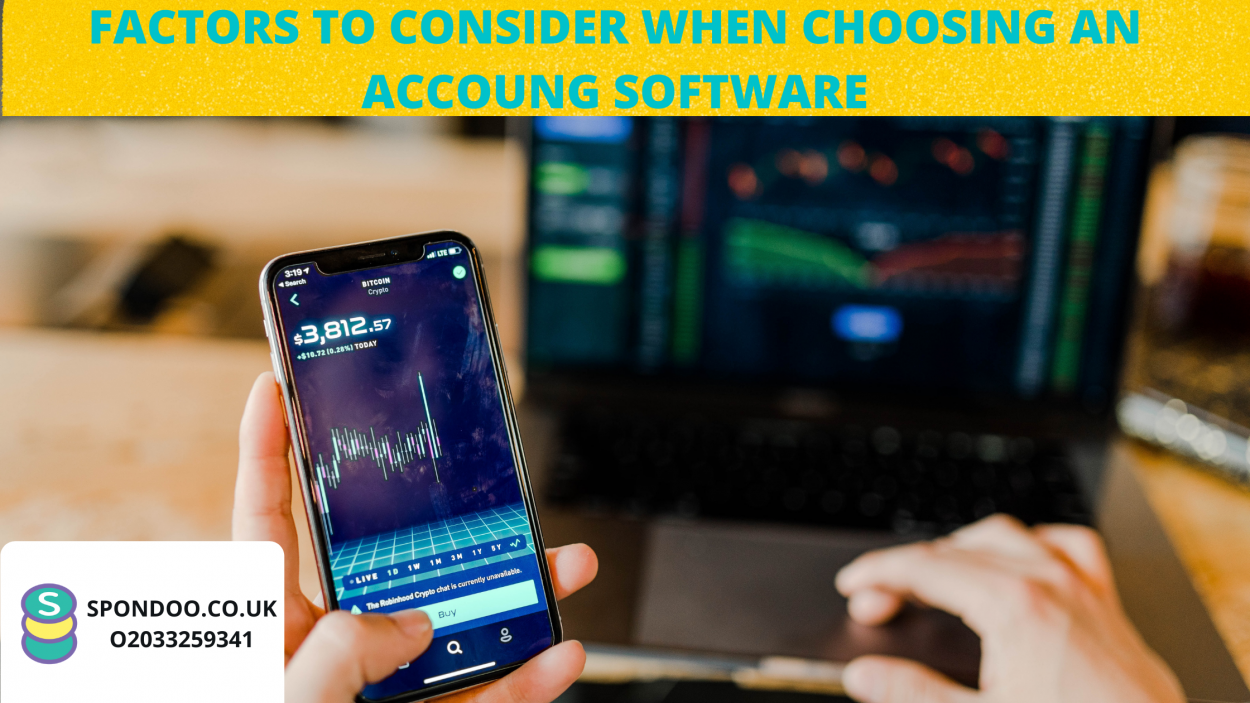
In the past 40 years, the accounting world has evolved from paper ledgers to spreadsheets, and then to desktop accounting software. We are now in the cloud computing world, where businesses of all sizes use cloud accounting systems. As a small business, you will have several factors to consider when choosing the best accounting software for you. Nonetheless, knowing your business accounting needs and the features required to meet those needs should be your primary consideration.
First and foremost, you need to focus on the functionality of the software and its capabilities in line with other software in the market. These features should facilitate the accounting tasks you intend to perform in your organisation.
Below we have listed the core features you should expect as standard in your accounting system:
Accounts payable does the system have a user-friendly feature to track bills and expenses from your suppliers. In the modern world, it has become extremely common to have built-in or connected invoice scanning applications. These apps will automatically read the data within the document (supplier Name, Date, and Invoice Amount) and populate the information directly into the accounting software. Examples of these include AutoEntry, HubDoc, RecieptBank, and Zoho Auto-Scan.
Accounts receivable - it should generate the sales invoices and allow you to email them directly to your customers, on an invoice-by-invoice basis, or a recurring periodic basis. The accounting software should also keep track of what customers owe allowing you to record payments as they are received.
Reporting - an accounting software should generate financial statement reports (income statements, balance sheets, and cash flow statements). These reports will help you track your business performance and monitor your financial health.
Bank Feeds – make sure your chosen software integrates with your business bank account. It should also allow you to download your bank transactions automatically into the accounting system ready for reconciliation. For example, if you use Zoho Books in the UK you can directly synchronise your bank statement with Starling Bank in real-time.
Some more specialist features could include:
Ecommerce Functionality – if your business is selling products via e-commerce platforms such as Amazon Seller Central, Shopify, or even eBay, it can be extremely complex and time-consuming to keep your bookkeeping record up to date. It is important to ensure that your accounting software can directly integrate with your required platform, or has the capabilities to do so via a third-party app on their marketplace (such as MYOB or A2X Accounting).
Inventory Management – if you are selling goods you need to track the available stock when a sale and purchase has been made, while correctly tracking the profit and loss on each item. This is a particularly difficult feature to get right, and the major accounting systems do not have this functionality in their core system. For example, Xero and QuickBooks have very basic item tracking functionality that is commonly not sufficient for a business genuinely dealing in significant volumes of inventory.
Accounting software should be easy to use with some help from your bookkeeper or accountant. It is important to note that some systems are designed for various levels of expertise. Before buying software, you should check if the system is marketed for use by non-accountant business owners and entrepreneurs. This can also go the other way, where certain software such as FreeAgent is heavily designed to be used by contractors and non-accountant business owners. This makes FreeAgent extremely useful to these customers, but for larger businesses with expert bookkeepers, it can prove overly basic and time-consuming.
It is also good to read the reviews to build a complete picture of how other users perceive the software in line with their needs.
Choose an accounting system that:
Choose accounting software that will accommodate your business accounting needs as it grows. A growing business will come with more financial transactions and more users (needing more functionality features). Find out about the software updates that your vendor can offer if your business grows and how much it will cost you.
Most accounting software vendors will offer a free trial version of their product. Try it to see if it suits your business needs. If you decide to purchase the software, go through the package offers, and determine which package befits your business. The packages offered will differ in price depending on the features. A good package will charge maintenance fees, multiple user fees, and support fees in the plan. If your business outgrows your current package deal, you can always upgrade it to another. Look out for ‘Add on’ costs from some vendors to help you budget in time.
Find out what level of support is to users on your current price tier or package, as this can change based on how much you are paying. It is also important to understand how this support is delivered as it can be drastically different, for example:
IMPORTANT - Despite the above being true, many of these accounting software providers rely on accountants to provide a lot of support to their users. It is therefore important to have an accountant that knows your accounting software well, as they may be able to disconnect the need to access the software providers’ customer support team. At Spondoo Accountants, we are expert users in Capium, FreeAgent, QuickBooks, Sage, Xero & Zoho Books.
When you begin using accounting software, you may also need training on how to use it correctly. Major accounting software has online resources available to you, as well as some useful certification courses such as:
However, you can also look at third-party resources that are often provided for free, like Spondoo’s Zoho Books Tutorial series on Youtube.
Would you rather have cloud-based or desktop-based data storage? Nowadays, most people choose web-based accounting software like Xero, Zoho Books, Sage, and QuickBooks Online, where your data is stored in large cloud data warehouses such Amazon Web Services, Microsoft Azure & Google Cloud. If you go down the desktop route you need to investigate how your data is being stored. If you are using your local machine or onsite servers, there are risks associated in terms of costs and keeping your data secure.
To keep your data safe, choose accounting software that guarantees data safety. Due to the sensitive nature of financial transactions, find software that offers two-Factor authentication, secure communication, and data encryption. Some accounting software will have top-notch security like customization of role-based security for systems that have several users.
To facilitate the smooth running of your business, choose accounting software that integrates with other business software. The integration allows all the integrated teams to always be on the same page. Changes made on one integration platform automatically updates all the integrated systems.
Most business owners and finance teams choose the main online accounting systems as these will serve 95% of businesses' requirements. However, if your business or organisation has special industry-specific requirements, either from an operational or reporting perspective, we strongly suggest asking your accountant for suggestions here.
For example, investment accounting or charity accounting has a number of specialist fund accounting requirements designed for non-profit entities.
If your business transactions involve multiple currencies, check if the software allows multicurrency functionality. This functionality converts other currencies to your base currency without having to do it manually. This function can be included in the standard price (like Zoho Books), or it is a paid add-on feature (like Xero).
Good accounting software has a data export facility. However, it may not always be designed to move to another accounting system. If you wish to migrate to another software at some point in the future, you need to ensure that you can comfortably find your way out, without losing key information.
The accounting software should allow an efficient transfer of the historical general ledger as well as other financial transactions.
It is important to note that there is no regulation over this area, so even the major accounting software providers may not make it easy to move accounting systems. For example, Xero accounting software will allow you to efficiently export historical monthly balances to your new accounting system, but it can be exceedingly difficult or impossible to extract any transactional detail associated with your historical records.
We have compiled a list of the most used accounting software in the UK- in alphabetical order:
Feel free to visit these websites and download the trial version of their software. A trial version will enable you to determine how the software measures up to your daily accounting needs.
Most accounting software looks like they have the same functionality, although after investigation it becomes clear that this is not the case. As a small business owner, don't be in a hurry to buy accounting software. It is best to take your time to buy a perfect fit for your business.
Our accountants will be happy to guide you to your perfect solution, feel free to call us today at 02033 259 341!